Sometimes you just want to use more information like just the user id within your InfoPath form. Now you are able to use the SharePoint webservices but it is also possible to query the userinformation list in SharePoint. The result looks like this:
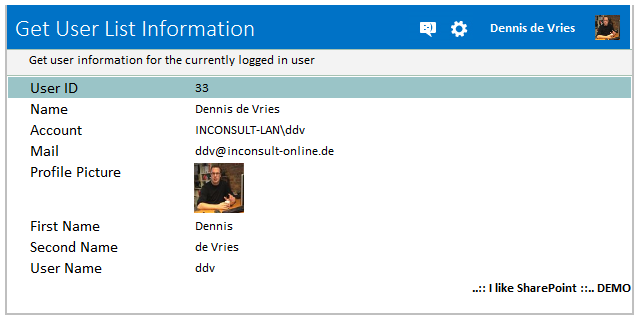
To achieve this goal it is just a few clicks away. What we need is a data connection to the relevant SharePoint. In my case I retrieve this data from our mysite url.

Be sure that the following options are unchecked:


Now we need a Form Load Action to set query parameter for the new data connection. Something like this:

And we also need to query the data connection to retrieve the relevant user information:

At least you need to create your form. You need a repeating table if you will show more than one result. But if you only show up the current user information you just add the dataFields of your secondary fields section.

That’s it!
..:: I like SharePoint ::..